Wow! It’s been almost 10 months since our last update on this blog.
(If you follow us on Instagram, you know a lot has happened since! More articles coming soon)
When COVID wrecked chaos across the world earlier this year, we had to put our blog on the back burner. But hey, we’re back!
Here’s a quick roundup of what we’ve been up to since February 2020:
– We rescued a FIV+, near-death cat from the streets of Greece, fostered him for 3 months and miraculously found him a home in Ireland. A massive, heartfelt thank you to the incredible people and fellow cat lovers who donated to make this possible!
– We also rehomed an abandoned hunting puppy that somehow found us in the middle of the Greek countryside, and now lives a happy life in France.
– Our traveling family has expanded… by yet another kitten 
We’ve now been in Portugal for about 4 months, 2.5 of which were spent at our lovely new (rented) home in the middle of the countryside. We’ve now moved back into the van and are spending most of our time around breathtaking surf spots in what seems to be one of the last lockdown-free areas in the country.
Visualizza questo post su Instagram
If you’ve followed our story, you know we swear by GPS trackers for our cats. They don’t get to set paw outside of the van if they’re not wearing their trackers.
“But isn’t it expensive, especially with 3 cats?“
“Isn’t a Bluetooth or radio frequency tracker enough?”
“Can’t you just track them with their microchip?”
These are some of the questions I routinely hear about cat GPS trackers.
First: microchips do not carry GPS technology.
They are only useful AFTER you’ve lost your cat, and ONLY if you’re lucky enough that someone finds the cat, takes them to a vet, and the vet scans them for a chip. And even then, if you’re not in the same region and / or country where you registered them, the databases most likely can’t communicate to one another. Which means no one is able to trace you.
Are GPS tracker subscriptions expensive? With 3 cats, I spend around 240 € a year in subscriptions (including insurances). I just factor it in as an expense I have to be able to sustain if I want to care for 3 cats and travel with them.
One, safety (and life) is more important than money. Two – and trust me on this one – it’s not expensive at all if you compare it with the amount of money you’ll spend and the amount of stress, anxiety, guilt and pain you’ll experience if you do lose you cat when it could have been prevented.
When I lost Milù she was wearing a radio frequency tracker, which turned out to be completely useless. I immediately invested in a cat GPS tracker for everyone else right after.
(Read my article on the difference between cat GPS trackers and radio frequency trackers to find out more.)
Great. Now that this is out of the way, let’s talk about the Weenect 2 cat GPS tracker.
For the past year and a half, we’ve been using Tractive GPS trackers. You can read my review here, although I’ll write an updated version soon.
Recently, however – and with perfect timing, since we were just about to look into buying a third tracker for Pixie! – Weenect reached out to us and asked if we’d be interested in trying their latest device, the Weenect 2 cat GPS tracker.
Weenect is Tractive’s main competitor (in Europe), and we had been researching both before deciding to buy Tractive last year. I can’t remember why we chose one over the other; I think Weenect’s previous device might have been a little bulkier. But, overall, they came pretty close.
We’ve been trying Weenect Cats 2 for about a month now, and I’ll tell you all about it in this article.
Full disclaimer: Although the device and 1-year subscription have been provided by Weenect, this review is 100% unbiased.
Visualizza questo post su Instagram
Weenect 2 Cat GPS Tracker: Unboxing & Contents
Once the tracker was shipped – from France – it only took about 3 days to get to us in Portugal, in spite of lockdowns being imposed all over Europe again.
This is what the package contained:
Visualizza questo post su Instagram
As you can tell by the language and flag on the manual, Weenect is a French company.
Nevertheless the instructions, website and app are available in several languages.
On the back of the leaflet, Weenect lists some of the main features and benefits of their latest cat GPS tracker: for example, that it’s the smallest one in the world weighing only 25 g, it’s waterproof IP67, and its battery can last up to 72 hours.
The package also includes an user guide, a plastic case that you need to attach the tracker to the cat’s collar (not included, you need to buy your own), a charging cable and its charging base. I like that the cable is quite long, and the charging base is made with magnets that secure the tracker while it’s charging.
Charging, subscription and set-up (first use)
To charge the tracker, you simply need to connect the USB cable to a port and to the charging base. The cable is a simple micro USB charging cable.
The charging base blue LED will flash to indicate that it’s charging, alongside a blue LED on the tracker.
Before you can actually use the tracker, you need to activate it: visit my.weenect.com, create an account and select a subscription. I recommend you choose one that includes insurance, so you can get a free replacement in case your cats loses his or her collar.
Next, you need to download the Weenect app (iOS or Android). You’ll need to create a profile on the app and share some details such as your phone number.
Once your tracker is fully charged and your subscription is active, go outside (to get a more accurate GSM and GPS signal) and press the button for 3 seconds until the tracker vibrates and beeps to indicate it’s on. You’ll also receive a notification on your phone, which I find useful.
To switch it back off, press the button 3 times until you hear a beep and it vibrates again. You’ll receive another notification on your phone.
I haven’t tried resetting it yet, but I’m fairly sure there’s a combination you can use in case you need to factory reset your tracker.
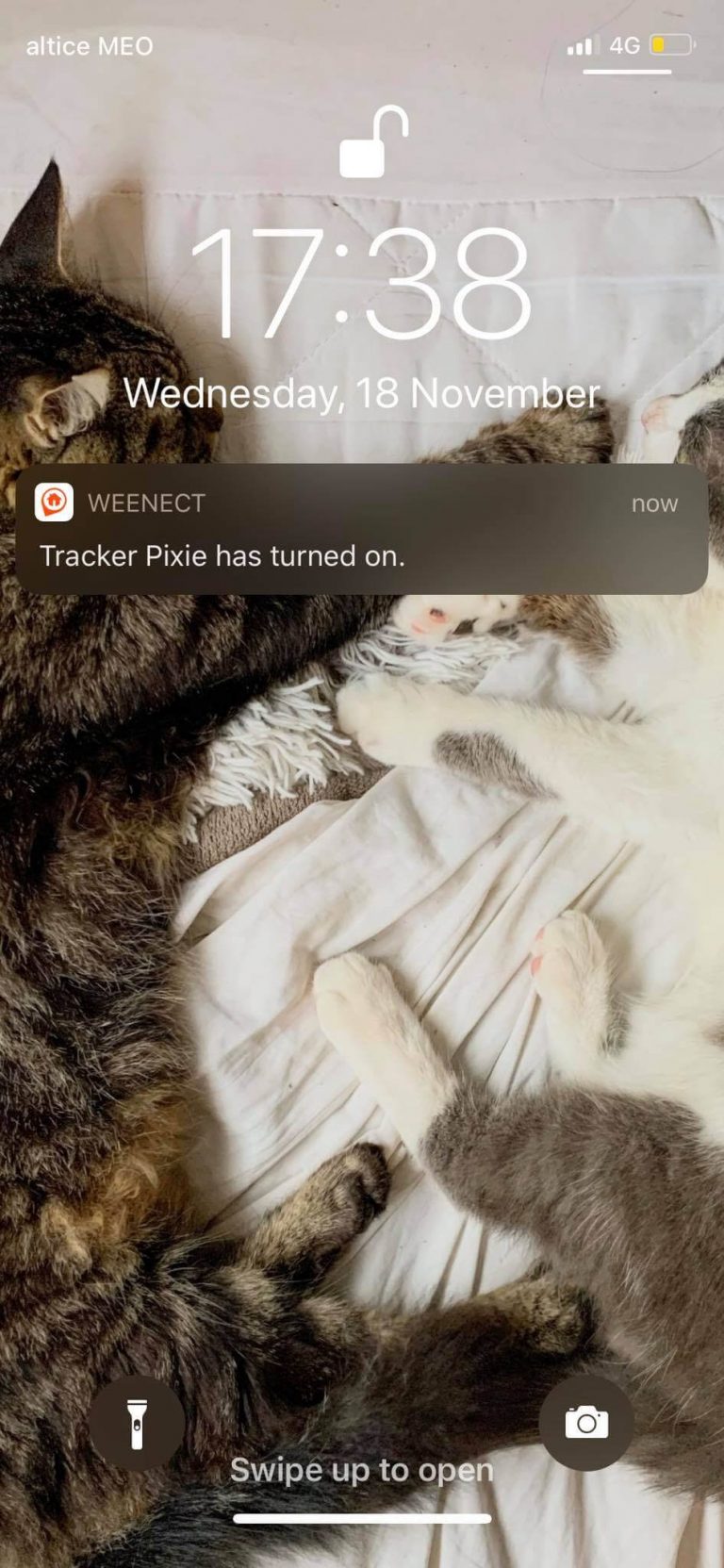
At this points, the Weenect 2 tracker will start flashing in yellow – rapidly to indicate it’s trying to connect with the GSM network, or twice every few seconds to indicate it’s connected to GSM – and blue – once every few seconds to indicate it’s connected to GPS.
It took me a minute to understand all the LEDs and instructions, but the set-up was fairly straightforward and quick.
Weenect App & Cat GPS Tracker Features
The Weenect app is easy to use and I like how many details it shows: battery percentage, signal strength, GPS accuracy, and exact address.
I also appreciate the “Drive” function, which lets you pull up directions you can simply follow – which is something you’ll find really useful when you’re in panic and trying to locate your lost cat, trust me!
However, it only lets you open them with the iPhone’s Maps app, which I don’t use. I would prefer if it gave me the option of choosing between other apps, such as Google Maps.
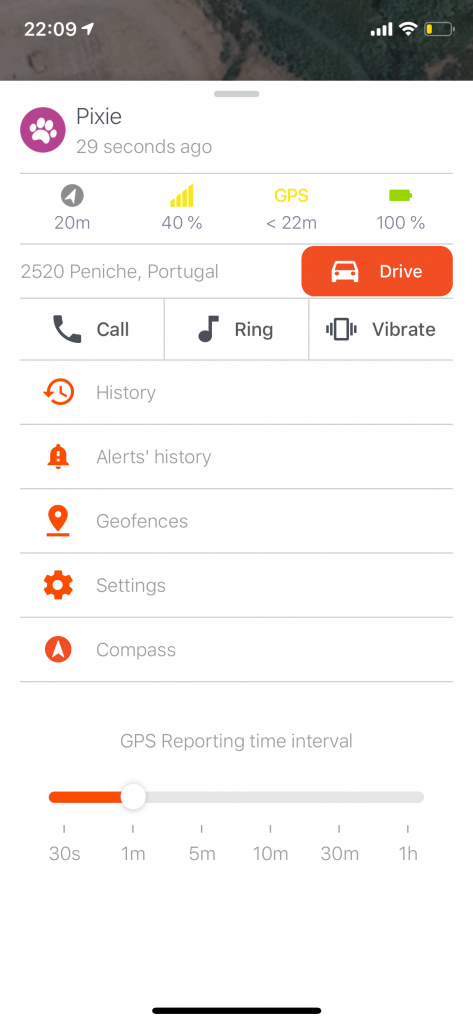
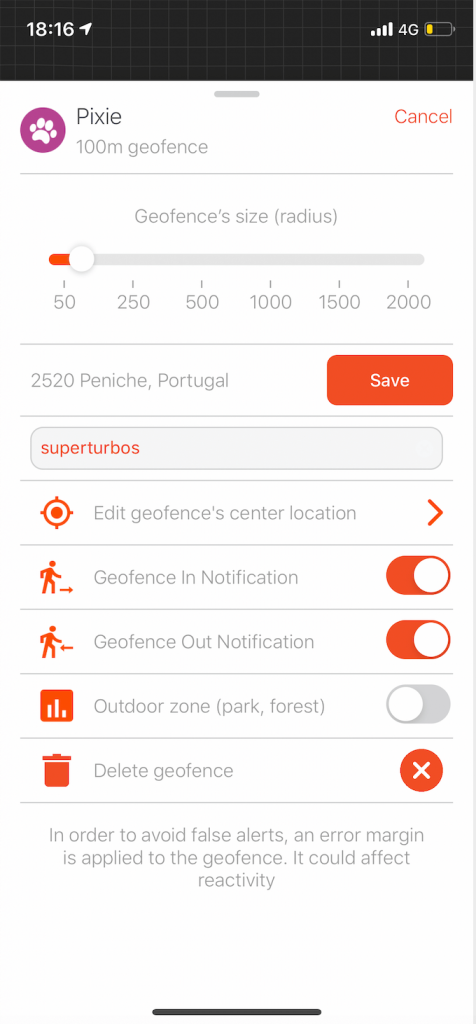
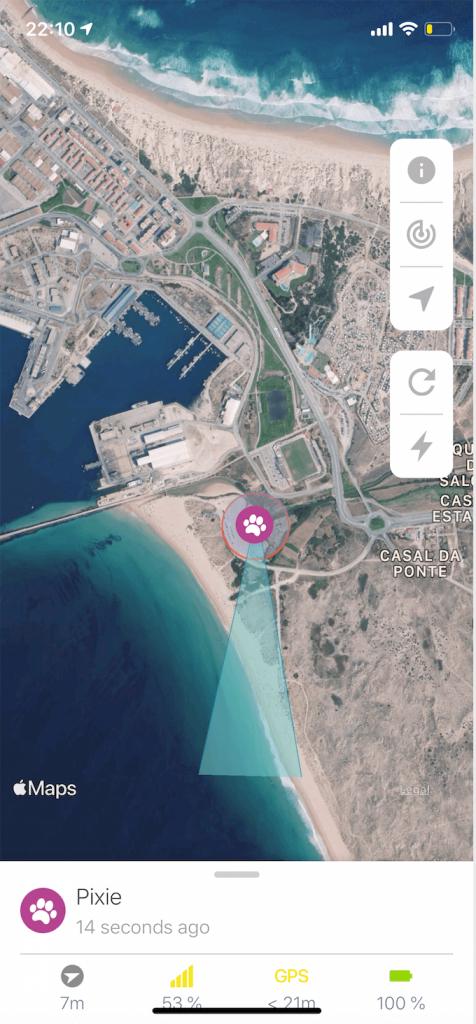
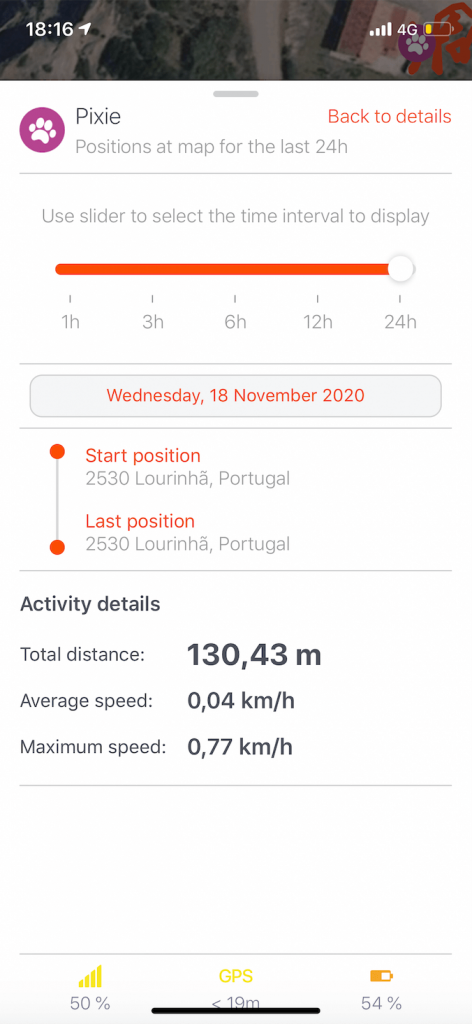
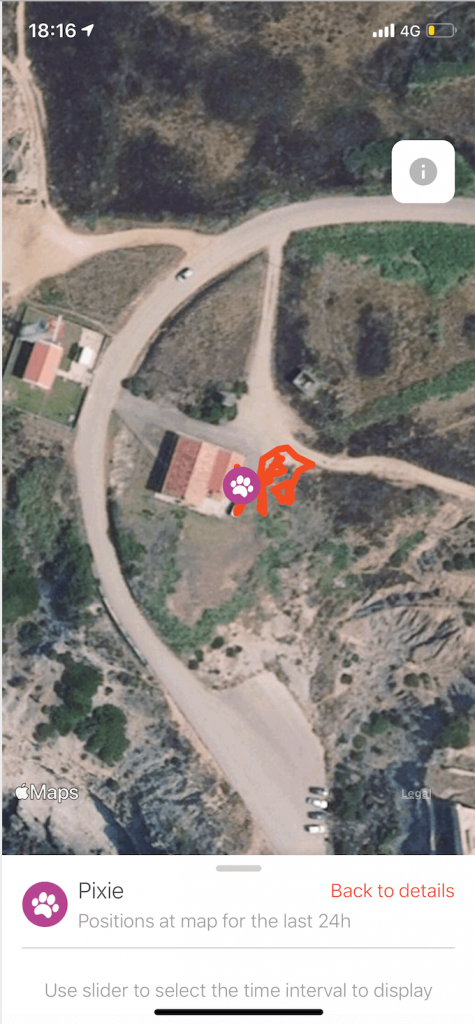
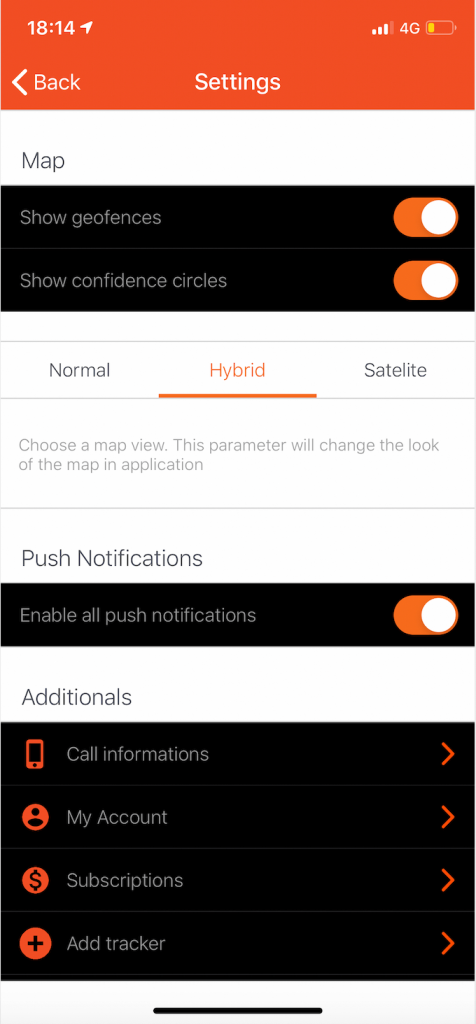
Here’s a quick list of the Weenect Cats 2 GPS tracker features you can activate through the app:
– Call: this is actually quite hilarious. The tracker has an integrated microphone: when you tap on “Call”, you need to wait a few seconds until the connection is established. You’ll then receive a phone call phone from a +31 number, and when you answer you’ll be connected to your cat’s GPS tracker.
You can talk to the cat, but you can also hear what’s happening on the cat’s end. Might be very useful in case your cat’s lost as you’d be able to detect what sort of environment he’s at, or even speak to people who can tell you about his location! The voice comes through with a 1-2 seconds delay, but it’s quite clear on both ends.
I think it might also be useful for training purposes, but we haven’t explored this option.
– Ring: this is a typical feature you will (or should) find on any cat GPS tracker. It allows you to prompt the tracker to ring / beep so you can locate it even when you can’t see it. I love that the sound is loud enough you can actually hear it. None of my 3 cats freak out, but I’ve heard other cats do.
Downside: if the connection can’t be established for whatever reason, you can’t prompt the tracker to ring. That’s why we also attach a regular key finder to all our cats’ trackers / collars.
– Vibrate: fairly self-explanatory. Haven’t used much as we usually use the Ring feature.
– Drive: as mentioned above, lets you pull up exact directions to your cat’s GPS tracker.
– Geofences: pick a location on the map and set a fence your cats shouldn’t leave. If they leave the geofence, you’ll be notified on the app and via email. You can edit the size of each geofence, and can save multiple geofences at the same time.
– GPS reporting time interval: select how frequently you want the cat GPS tracker to update your cat’s location. The longer the interval, the longer the battery will last.
– History: shows you a heat map of your cats movement. See what they’ve been up to and where. Also gives details on total distance, average and maximum speed, and exact addresses over a custom period of time.
– Superlive tracking: track your cat in real time. We’ve never had to use this, so I can’t comment on its accuracy.
– Settings & other features: in the settings you can change the map view (normal, hybrid or satellite) and edit your own details (phone number, subscription, etc.).
Weenect Cats 2: Size & Weight
“What? A cat GPS tracker? Isn’t it too big? Don’t they try to rip it off?”
Short answer: no, it isn’t too big. Neither of my 3 cats cares in the slightest. They don’t even seem to notice having something attached to their neck.
I know. I was surprised, too.
Compared to other cat GPS trackers, the Weenect Cats 2 is small. We tried it on Dobby first, and then on Pixie – who is still quite tiny, being only about 6 months old.
It might initially look bulky to our human eye (especially if you’re not used to seeing a cat with a GPS tracker), but neither Simba, Dobby or Pixie seem to notice.
Visualizza questo post su Instagram
Visualizza questo post su Instagram
Weenect Cats 2 GPS Tracker: Conclusion + Pros & Cons
All right, we’ve had a look at the app, the tracker and its features. But what’s it like when used in real life?
Is the signal reliable? Is the position accurate? Does it work like it says on the package?
After using it every day for a few weeks now, I’ll share my honest, rawest experience.
First, you probably want to know: Will I renew my subscription?
100%, yes.
The tracker is lightweight and not as bulky as those from other brands. Pixie hasn’t lost it yet, which is quite remarkable given our experience with cat GPS trackers until now.
It works almost seamlessly: the position is always accurate, the tracker seems sturdy, the gummy-plasticky case seems to attach the tracker to the collar safely, the LEDs are great at night and the sound isn’t faint – you can actually hear it when you need it.
The battery lasts for 3-4 days at a time, especially if you increase the location update frequency.
So far, I can only pinpoint two “cons”:
– I can only select “Maps” to get directions to the tracker (vs Google Maps)
– I wish the battery was detachable; that way, I could buy a spare one and always keep the other one charged.
That’s about it, really.
We also had one incident (second use) where the tracker wouldn’t connect after we took it off charge, in spite of following all standard procedures.
I sent an email to Weenect’s support. They did something on their end and the next morning the tracker was up and running again, before I had even woken up.
A word on Weenect’s support: my experience with their support – which has been great – isn’t necessarily illustrative: I’m in touch with their marketing and product managers rather than their standard support channels.
However, I’ve read some reviews online. It looks like they’ve been heavily investing in their customer service and support channels for the past year, which leaves me confident I would experience the same level of attention and care.
Warning: If you need to use the app in a language other than English or French, some of the translations might be a little hard to understand (or at least in Italian) but Weenect is already working to fix them.
Visualizza questo post su Instagram
That’s a wrap. I hope you found this review useful.
Stay tuned as I’ll also publish an article on Tractive GPS tracker vs Weenect cat GPS tracker in the coming days!
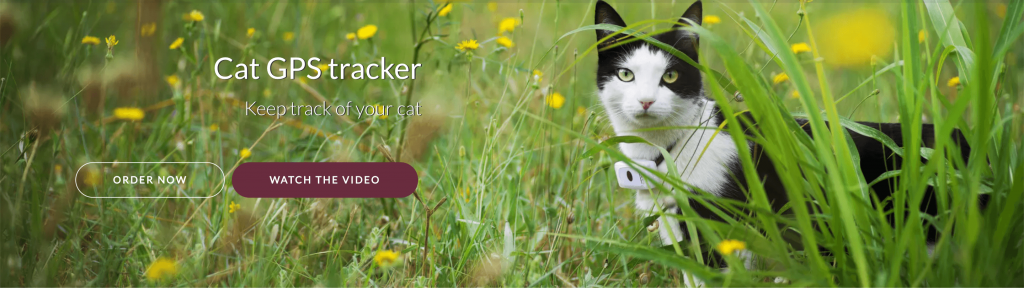
Do you use a cat GPS tracker? If you do, which brand / model is it? I’d love to hear your experience. Tell us below!



4 comments
Great summary, much the same as our experience.
A few extra observations:
1. The device is actually a tiny 2G phone, which explains some of its peculiariries!
2. I agree it would be good if the battery were removable, but it’s hard to achieve IP67 waterproofing then. We attach ours with the superb Seresto anti-flea/tick collars, which are ideally secure (difficult but not impossible to remove).
3. The live tracking works well enough, but flattens the battery very rapidly, so use it judiciously.
Thanks for your comment, Ralph! Yes, I agree re: your comment on battery and waterproofing. The battery charges fast anyway, so generally it shouldn’t be a problem! I really like the Weenect tracker, so far better than our Tractive ones ?
Hi
Can anyone tell me if the volume can be lowered on the tracker, the cats scared stiff of it.
Thank you
Hi Suzanne, unfortunately we don’t think there is a way to lower the volume. Try getting your cats used to the sound and volume before you put the tracker on their collar!